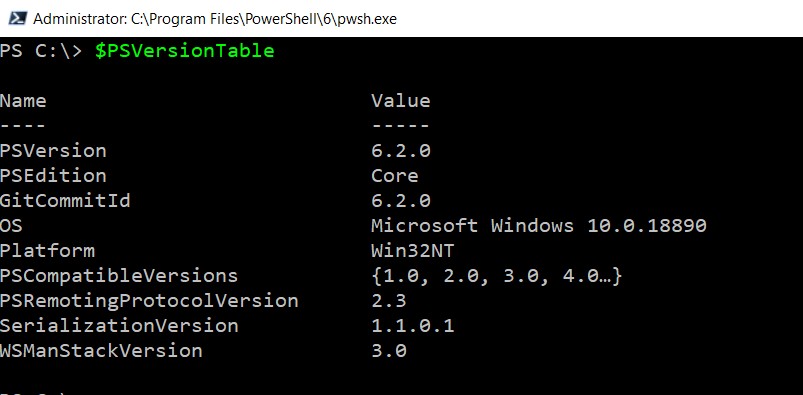Installing PowerShell Core using Windows PowerShell
Hi
This can sound silly but PowerShell Core can be installed using Windows PowerShell.
There is plenty of variations out there, shortest one liner what I have seen is this:
iex "& { $(irm https://aka.ms/install-powershell.ps1) } -UseMSI"
but still I made own variation of installation for WIndows 10
$coreVer = 'v6.2.0'
$corePackage = "PowerShell-$($coreVer.Substring(1))-win-x64.msi"
$coreUrl = "https://github.com/PowerShell/PowerShell/releases/download/$coreVer/$corePackage"
$path = "C:\PowerShellCore$coreVer"
$file = "$path\$corePackage"
if(!(Test-Path $path)) {[void](New-Item $path -Type Directory -force)}
$request = Invoke-WebRequest -uri $coreUrl -OutFile $file
$arguments = '/i', "$file", '/qb-!'
Start-Process 'msiexec.exe' -ArgumentList $arguments -NoNewWindow -Wait
To test if installation was succeeded, open start menu and type “pwsh”.
Of course you can test installation with Windows PowerShell, on console run:
Start-Process 'C:\Program Files\PowerShell\6\pwsh.exe' -Wait -PassThru
Run $PSVersionTable on PowerShell Core console
Output should be similar
Thanks for reading